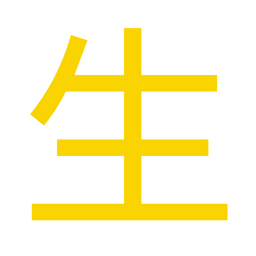The introduction of npx ikigai create represents a significant milestone in the evolution of ikigAI Labs XYZ's vision towards establishing a creative sandbox for Web3 developers and artists. This command is not just a tool; it's a gateway to innovation, designed to empower creators by providing them with the foundational building blocks of the current Web3 space. Here’s an in-depth look at the "why" behind this initiative:
Empowering Creators with Web3 Building Blocks
In the rapidly evolving Web3 landscape, the ability to quickly prototype and deploy projects is crucial for innovation. npx ikigai create is designed to remove the initial hurdles associated with setting up a new project, allowing creators to focus on what truly matters—bringing their visionary ideas to life. This CLI tool encapsulates the essence of ikigAI Labs XYZ’s commitment to fostering a culture of innovation, creativity, and accessibility in the Web3 domain.
Bridging the Gap Between Vision and Execution
The tool serves as a bridge between vision and execution, enabling creators to effortlessly start projects with a suite of pre-configured Web3 technologies. From Farcaster Frame, which is pivotal for social interaction layers in dApps, to NFT aggregation with Reservoir for creating comprehensive digital marketplaces, and deploying custom smart contracts with Thirdweb for personalized project functionalities. Additionally, it opens avenues for integrating metaverse art galleries using Unity and Thirdweb, thus broadening the horizon for digital artists and developers.
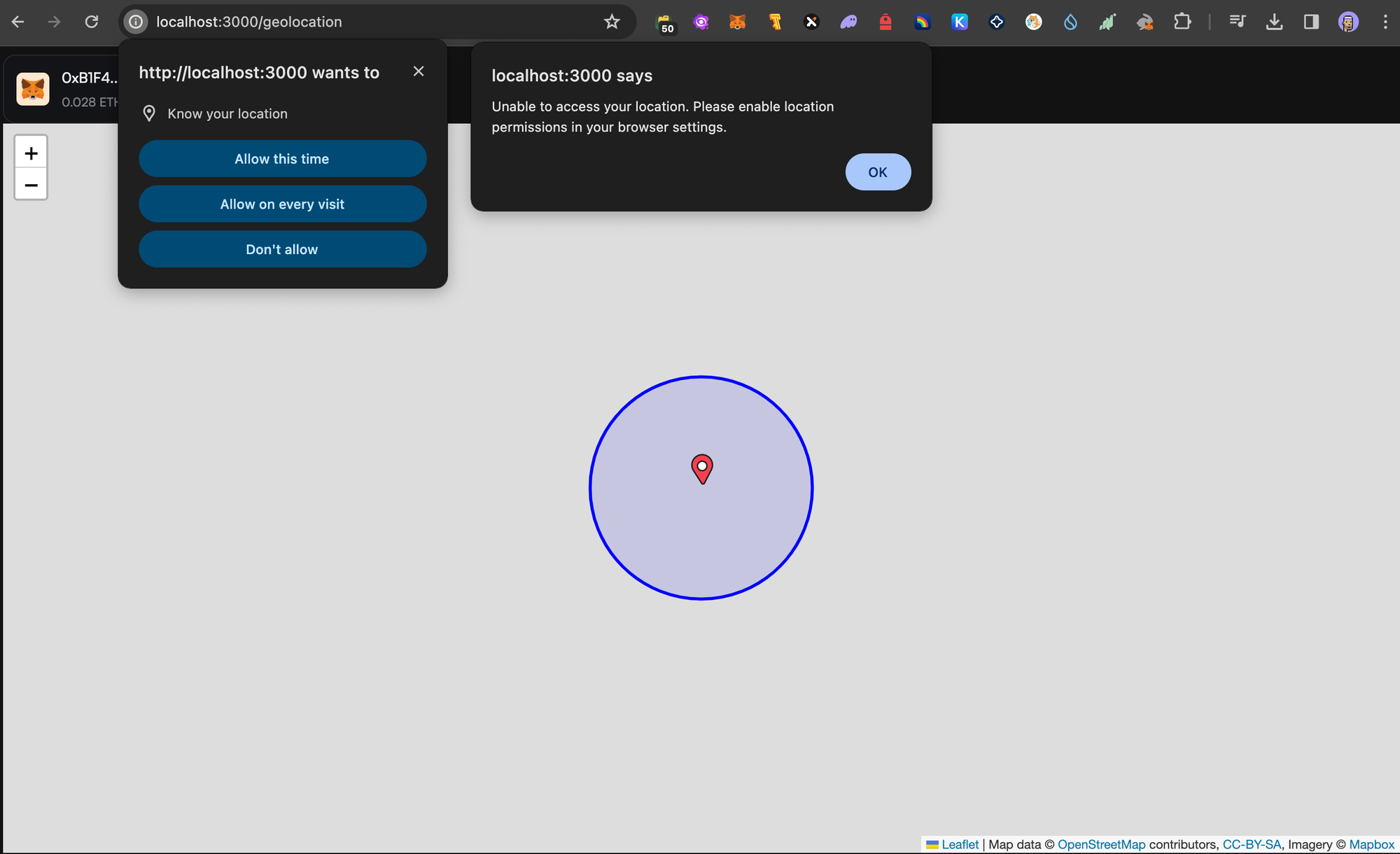
Accelerating the Creative Process
npx ikigai create accelerates the creative process by providing a ready-to-use template that embodies the look and feel of ikigAI Labs XYZ and livethelife.tv, while also incorporating the technical dependencies essential for modern Web3 development. This not only speeds up project initialization but also ensures consistency and quality across projects, fostering a unified ecosystem where creators can collaborate, share, and innovate.
Democratizing Access to Web3 Development
By simplifying the startup process, ikigAI Labs XYZ is democratizing access to Web3 development, ensuring that even those with limited technical backgrounds can participate in the creation and deployment of decentralized applications. This initiative aligns with our broader mission to lower barriers to entry in the Web3 space, making it more inclusive and accessible to a diverse range of creators.
Find Your Ikigai.
The launch of npx ikigai create is a testament to ikigAI Labs XYZ’s dedication to advancing the Web3 creative ecosystem. It not only simplifies the technical complexities associated with project initialization but also embodies our vision of a creative sandbox where innovation flourishes. Through this tool, we are laying down the digital infrastructure for tomorrow's creators, enabling them to build with the core blocks of the current Web3 space, and in doing so, shaping the future of digital interaction, art, and commerce.
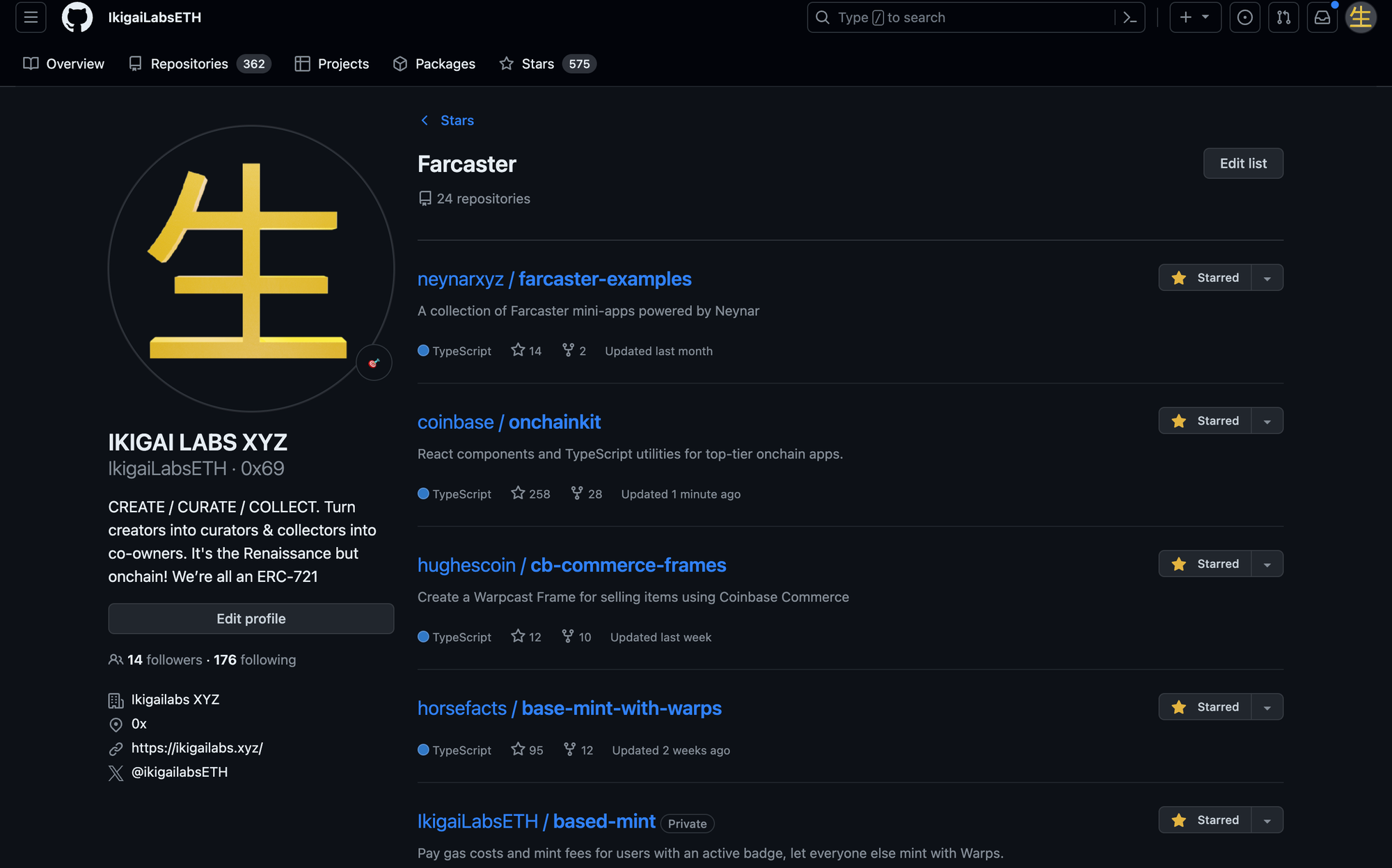
Ok, LFG, and ship this
Proceeding with setting up the template repository based on the insights gathered from the general review of the ikigailabs.xyz directory involves several key steps. This process will ensure that the repository is ready to serve as the foundation for projects initiated with the "npx ikigai create" command.
- Initial Repository Setup:
- Create a new GitHub repository to serve as the template for ikigAI Labs XYZ projects. This repository will include the necessary folder structure, codebase, and assets extracted from the
ikigailabs.xyz-maindirectory.
- Create a new GitHub repository to serve as the template for ikigAI Labs XYZ projects. This repository will include the necessary folder structure, codebase, and assets extracted from the
- Incorporate Design Elements:
- Integrate the identified design elements, such as fonts, color schemes, and layouts, into the template. Ensure that these elements align with the ikigAI Labs XYZ and livethelife.tv brand identity.
- Integrate Dependencies:
- Set up the project to include dependencies like Thirdweb, Reservoir, TypeScript, React, Next.js, and TailwindCSS. This step involves configuring package.json, installing necessary npm packages, and ensuring that the project structure supports easy scaling and development.
- Prepare Starter Theme:
- Develop a basic theme or set of UI components that match the ikigAI Labs XYZ aesthetic. This might involve creating React components styled with TailwindCSS that can be easily modified or extended.
- CLI Tool Development:
- Begin developing a CLI tool that will automate the process of creating a new project from the template. This tool should clone the template repository, install dependencies, and perform any required initial setup tasks.
- Documentation:
- Write detailed documentation that explains how to use the "npx ikigai create" command, including any prerequisites, how to execute the command, and how to customize the newly created project.
- Testing and Iteration:
- Test the entire setup process across different environments to identify and fix any issues. Ensure that the project initialization is as smooth and error-free as possible.
- Publishing:
- Once testing is complete and the template along with the CLI tool is finalized, publish the npm package to enable the
npx ikigai createcommand. Make sure the package is public and properly versioned.
- Once testing is complete and the template along with the CLI tool is finalized, publish the npm package to enable the
- Promotion and Feedback:
- Promote the new command within the ikigAI Labs XYZ community and beyond. Gather feedback from users to make iterative improvements.
Next step?
To develop a CLI tool that enables the use of the npx ikigai create command, we will use Node.js due to its compatibility with npm packages and its widespread use in web development. This CLI tool will automate the project initialization process by cloning the template repository, installing dependencies, and performing any necessary configuration. Below is a step-by-step guide on how to create the basic structure of the CLI tool:
Step 1: Set Up Your Project
- Initialize a new Node.js project:
Create a new directory for your CLI tool, navigate into it, and runnpm initto create apackage.jsonfile.commander: Simplifies command-line argument parsing.execa: Allows you to run shell commands from Node.js.chalk: Enables colored output in the console.inquirer: Provides a user-friendly way to collect input from the user.
Install Necessary Packages:
You'll need a few packages to develop the CLI, such as commander for parsing command-line arguments and execa for executing shell commands. Install these by running:
npm install commander execa chalk inquirer
Step 2: Create the CLI Tool
Create a new file named index.js. This file will serve as the entry point for your CLI tool. Here's a simple example of how to structure your CLI using the commander package:
#!/usr/bin/env node
const { program } = require('commander');
const execa = require('execa');
const chalk = require('chalk');
const inquirer = require('inquirer');
program
.name("ikigai-create")
.description("CLI to initialize a new ikigAI Labs XYZ project")
.version("1.0.0");
program.command("create")
.description("Create a new project from the ikigAI Labs XYZ template")
.action(async () => {
console.log(chalk.blue("Initializing new ikigAI Labs XYZ project..."));
// Example prompt
const answers = await inquirer.prompt([
{
type: 'input',
name: 'projectName',
message: 'What is the name of your project?',
default: 'ikigai-project',
}
]);
const { projectName } = answers;
try {
// Clone the template repository
await execa("git", ["clone", "TEMPLATE_REPOSITORY_URL", projectName]);
console.log(chalk.green("Project template cloned."));
// Navigate into the project directory
process.chdir(projectName);
// Install dependencies (example using npm)
console.log(chalk.blue("Installing dependencies..."));
await execa("npm", ["install"]);
console.log(chalk.green("Dependencies installed."));
console.log(chalk.green(`Project ${projectName} is ready!`));
} catch (error) {
console.error(chalk.red(`Error creating project: ${error.message}`));
}
});
program.parse(process.argv);
Replace TEMPLATE_REPOSITORY_URL with the actual URL of your template repository.
Step 3: Make the CLI Executable
To make index.js executable from the command line, add the following line to the top of the file:
#!/usr/bin/env node
Then, in your package.json, add a bin section:
"bin": {
"ikigai-create": "./index.js"
}
Step 4: Link for Local Testing
Before publishing, you can link the package locally for testing:
npm link
This command makes the ikigai-create command available globally on your system, allowing you to test it in development.
Step 5: Publishing to npm
After testing and ensuring your CLI works as expected, you can publish it to npm to make it available for public use. Ensure you're logged in to npm, and then run:
npm publish
Publishing the Package to npm
Once your CLI tool is developed, tested, and ready to be shared, publishing it to npm makes it accessible to developers worldwide. Follow these steps to publish:
- Create an npm Account: If you haven't already, sign up for an account at npmjs.com.
- Login to npm in Your Terminal: Run
npm loginand enter your credentials. This step is required to publish packages. - Versioning: Ensure your package has an appropriate version number in
package.json. Follow Semantic Versioning principles (major.minor.patch) for best practices. - Publish:
- Navigate to your CLI tool's directory.
- Run
npm publish. - If your package is meant to be public, make sure to add
--access publicto the publish command.
- Update and Maintain: After publishing, you may need to update your package with fixes or enhancements. Update the version in
package.jsonand runnpm publishagain for each new version. - Promotion: Share your CLI tool within communities that might benefit from it. Consider writing blog posts, tutorials, or creating video content that showcases how to use your tool effectively.
The development and launch of the npx ikigai create CLI tool marks a pivotal moment in the realm of Web3 development, embodying a leap towards realizing a creative sandbox where creators can seamlessly navigate the complexities of the Web3 space. This tool is a testament to the power of simplification and accessibility in the rapidly evolving digital landscape, underscoring the importance of developer tools that empower creators to ship innovative, impactful projects more efficiently.
Empowering Web3 Developers
Web3 development is inherently complex, involving intricate layers of blockchain interaction, smart contract development, and decentralized application (dApp) deployment. Tools like npx ikigai create significantly lower the barrier to entry for developers by abstracting the complexities of setting up and configuring Web3 projects. By providing a scaffold with pre-configured settings and integrations, developers can focus more on creating unique features and less on the repetitive setup tasks. The inclusion of essential Web3 building blocks, such as Farcaster Frame for social interaction layers, Reservoir for NFT aggregation, Thirdweb for deploying custom contracts, and even support for metaverse art galleries with Unity, ensures that developers have a comprehensive toolkit at their disposal from the get-go.
The npx ikigai create CLI tool encapsulates this diversity by integrating these tools into a single, streamlined workflow, making it easier for developers to leverage the full potential of the decentralized web.
By reducing the initial setup time and complexity, npx ikigai create encourages experimentation and innovation within the Web3 space. Developers can more readily test out new ideas, iterate on their projects, and share their creations with the community. This collaborative environment is crucial for the growth and diversification of the Web3 ecosystem, as it allows for a broader range of voices and perspectives to contribute to the development of decentralized technologies. Moreover, the tool's emphasis on including popular and emerging Web3 protocols ensures that projects started with npx ikigai create are built on a solid, forward-looking foundation, ready to embrace the future of digital interactions and transactions.
The npx ikigai create CLI tool is more than just a utility for initiating Web3 projects; it's a catalyst for creativity, innovation, and collaboration in the Web3 domain. By simplifying the development workflow and embedding the core building blocks of the current Web3 space into its structure, it enables developers to bring their visions to life more swiftly and effectively. As the Web3 landscape continues to evolve, tools like npx ikigai create will play an instrumental role in shaping the future of decentralized applications, making the digital realm more accessible, efficient, and inclusive.
The soft launch
Following the soft launch of npx ikigai create, hosting a hackathon presents an exceptional opportunity to catalyze innovation, garner community engagement, and refine the tool based on real-world usage. A hackathon, by its nature, encourages creativity, collaboration, and competition, making it the perfect flywheel to propel the adoption and evolution of npx ikigai create within the Web3 development community.
A hackathon dedicated to projects initiated with npx ikigai create will not only spotlight the tool's capabilities but also attract a diverse group of developers, designers, and entrepreneurs eager to explore the frontiers of Web3 technology. This event can serve as a vibrant platform for showcasing the potential of combining various Web3 building blocks — from decentralized finance (DeFi) protocols to non-fungible tokens (NFTs), social layers, and beyond. By leveraging the foundational work facilitated by npx ikigai create, participants can push the boundaries of what's possible in decentralized applications, fostering a wave of innovative projects that could shape the future of the Web3 ecosystem.
Hackathons are a crucible for rapid learning and networking. Participants, ranging from seasoned developers to newcomers in the Web3 space, can collaborate, share knowledge, and exchange ideas. This collaborative environment accelerates the learning curve for many, democratizing access to Web3 development. Through workshops, mentorship, and teamwork, the hackathon can amplify the educational impact of npx ikigai create, making the complexities of blockchain and smart contract development more accessible to a broader audience.
Feedback gathered during the hackathon can provide invaluable insights into the usability, features, and potential improvements of npx ikigai create. Direct interaction with the tool under the time constraints and creative demands of a hackathon will highlight its strengths and pinpoint areas for enhancement. This feedback loop is crucial for the iterative development of npx ikigai create, ensuring that it remains responsive to the needs of its user base and aligned with the latest advancements in Web3 technology.

A hackathon following the soft launch of npx ikigai create stands as a strategic step towards solidifying the tool's position as a cornerstone for Web3 project development. It promises to accelerate innovation, foster a sense of community, and provide a dynamic feedback mechanism to refine and evolve the tool. By embracing the spirit of open collaboration and competition, ikigAI Labs XYZ can further its mission of creating a fertile ground for the growth and proliferation of decentralized applications, ultimately contributing to a more open, interoperable, and innovative Web3 landscape.